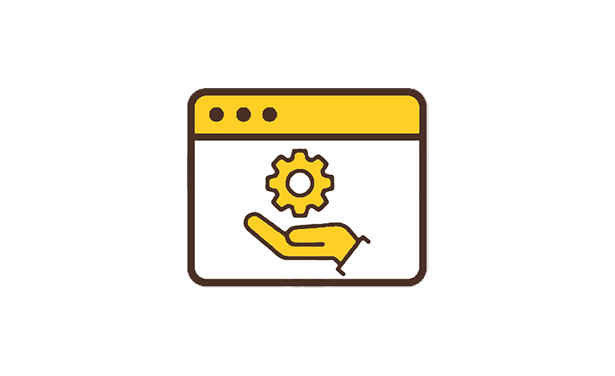Become a Site Editor
A site editor is someone who is responsible for creating, editing and maintaining the CMS site. Any employee at the University of Wyoming (full or part-time) is eligible to become a CMS site editor once they have completed a comprehensive training course. Site editing is a powerful way to manage your department’s website information. Site editors are responsible for making sure that the webpages are accessible, follows the brand standards and that the information is up to date.
-

Complete Training
It is mandatory for the site editors to complete the training in order to gain access to Omni CMS. This will help the editors get familiar with our CMS platform and ensure that you understand the process of building a good web page. This training takes approximately 6-7 hours to complete.
Once you complete training, you will be prompted to open a ticket and be added to the CMS. If you have already completed training, please refer to your final WyoLearn course screen for next steps.
-
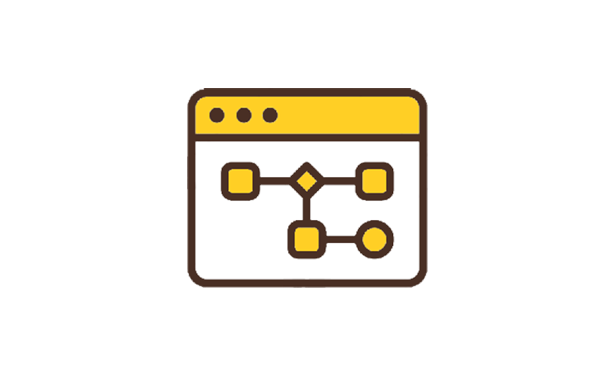
Building your site
After you have gained access to the Omni CMS platform, you are now all ready to build your webpage. There are several tools available to site editors to help create an effective and beautiful website.
- Importance of Following Brand Guidelines
- Page Templates
- How to Build a Page
- Accessibility Resources
- Manage Site Access