Office of the Registrar
167 Knight Hall
Department 3964
1000 E. University Ave.
Laramie, WY 82071
Phone: (307) 766-5272
Fax: (307) 766-3960
Email: registrar@uwyo.edu
Lane Buchanan, Registrar
Robert Ratterree, Associate Registrar
Degree Evaluations
Welcome to the Degree Evaluation Tutorial introducing you to the updated format of Degree Works’ Degree Evaluation known as the Responsive Dashboard. The following walkthrough will aid you in preparing for your advising session and registration. The Degree Evaluation allows you to view your progress toward degree completion, including major and minor requirements, classes fulfilled and future classes in which you need to enroll. Degree Works is an excellent tool for students to understand and take responsibility for their academic progress. Although the view of Degree Works has changed, all necessary data/tools remain.
Student View WyoRecords
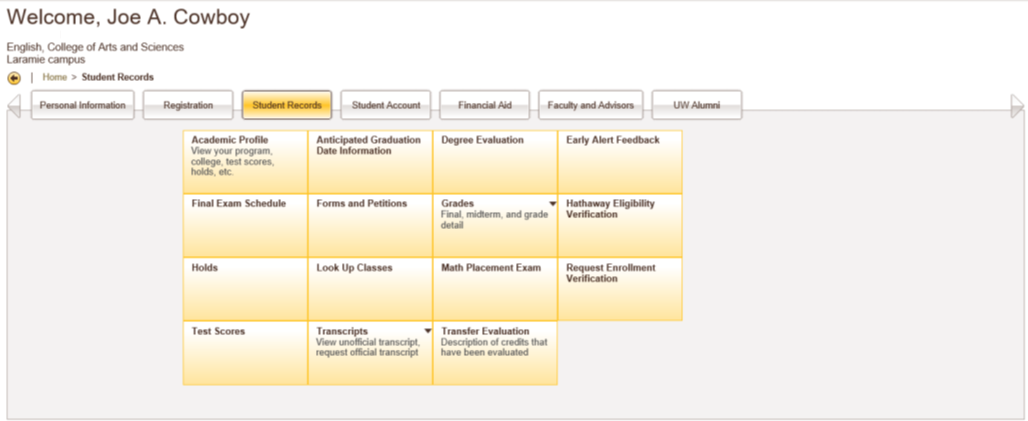
- To access your Degree Evaluation please log in to your WyoRecords account.
- Select Student Records, then choose Degree Evaluation. Keep in mind your view of this particular screen may vary!
- Faculty/Staff who are also students, will choose Faculty and Advisors instead of Student Records.
- Degree Works Degree Evaluation will open in a new window.
Degree Evaluation Worksheet (new Responsive Dashboard view)
- As a student your individual Degree Evaluation will automatically be pulled up. (Make sure your browser is set to allow pop-ups.)
- As a Faculty/Staff, you can pull a student based upon name or ID or pull a group of students. using the Advanced Search feature recalling students via catalog year, major, minor, classification, etc.
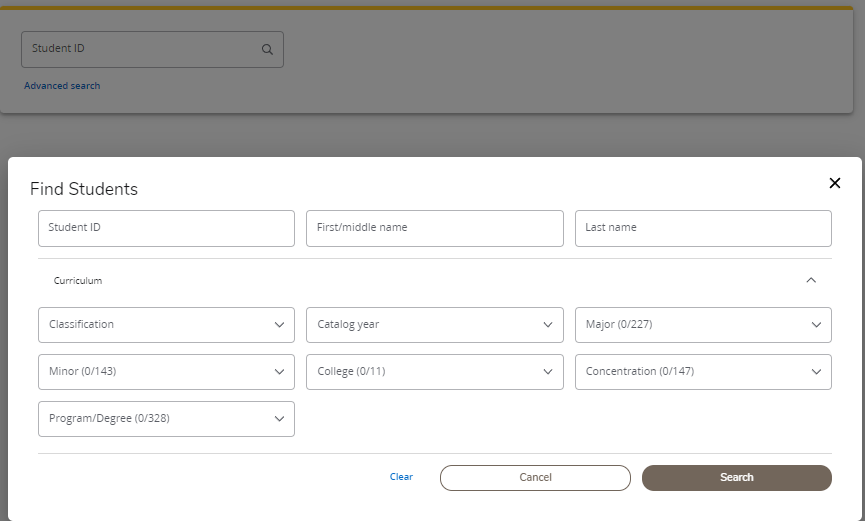
- Faculty/Staff/Students, the top of the Degree Evaluation page contains the general student information. The degree requirements are divided into blocks below this information. Each block must be satisfied in order to complete a degree.
- Student information includes name, W#, class standing, our Academic Advising Office as advisor, UW GPA, catalog year (could be multiple if you have completed degrees at UW previously), class level, degree, college, major, concentration (if applicable) and minor (if applicable).
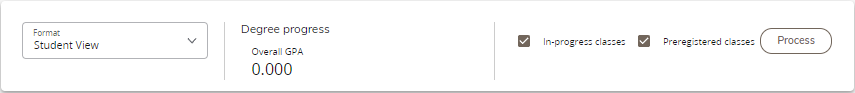
- If you are pursuing a double degree, or an additional certification (both BS and BA, BSB and BS or MBA with JD), you can select the drop down box under Degree to toggle between the major requirements.
- Defaulted to show both in-progress and preregistered courses being reflected within each block
- Uncheck In-Progress or Preregistered classes to prevent them from showing in your evaluation.
- If you have any questions about your Degree Evaluation please contact your Academic Advisor.
Degree Requirements
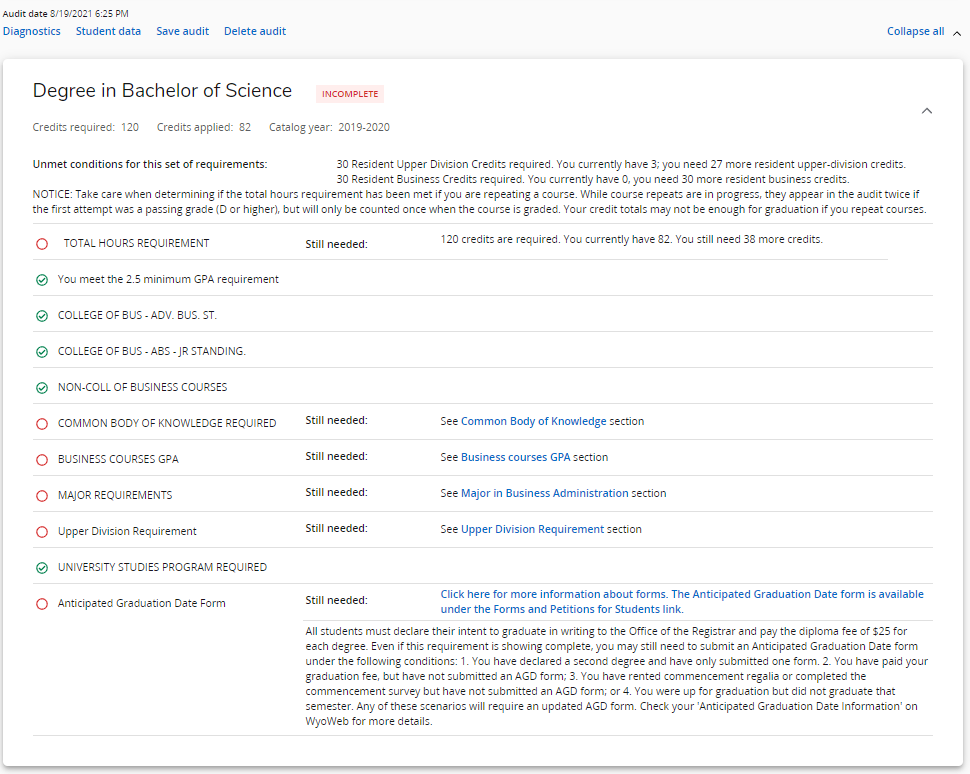
- The first block is the Degree block. It lists the overall outline of all degree requirements. As each of the following blocks below are satisfied, this block will be satisfied clarifying completion of all degree requirements.
- Requirements already met will be checked in green. Requirements still needed will retain an empty/red check box. The Still Needed section lists requirement blocks that you need to complete your degree.
- A minimum of 120 credits are required for all degrees-each degree will vary a little. Free Electives (credits required for degree completion based upon number of necessary hours but not specifically identified individually) are not listed specifically on the degree evaluation. They will however be included in the number of Credits Applied.
Degree Evaluation Key (found at the bottom of the evaluation):
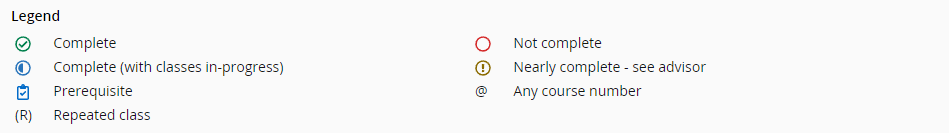
Course Link Information Window
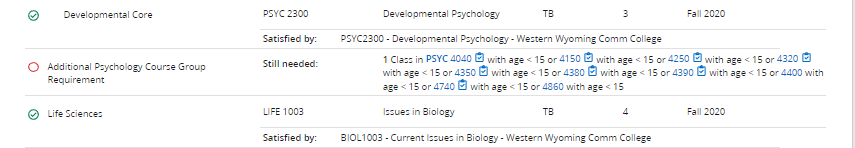
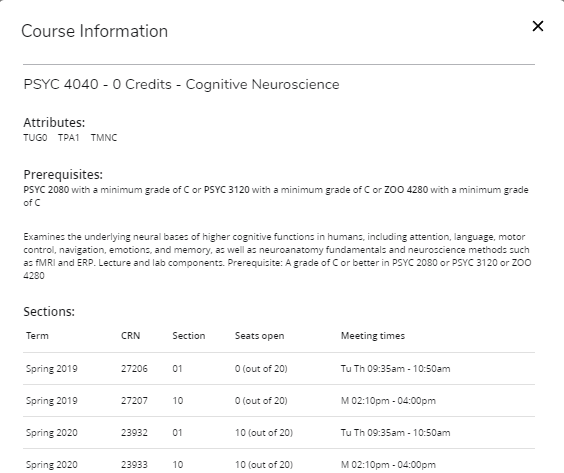
- One feature of Degree Works is the Course Link. You may click on any remaining requirement (blue) and the course description and sections offered will appear in a second window. Shown here with PSYC 4040.
Additional Blocks
Following the Degree Requirement Block you may find the following degree/major specific blocks that will clearly identify additional requirements of a degree:
- Advanced (Business) Standing
- Advanced (Business) Junior Standing Requirement
- Non-Major Courses
- Common Body of Knowledge
- Major Specific Courses for GPA
- Overall Hours
- College (Arts & Sciences) Core
- Electives/Additional Content
- Tracks
- Concentrations
- Certificate
- Dual Degree Requirements
- Minor Requirements
Major Requirements
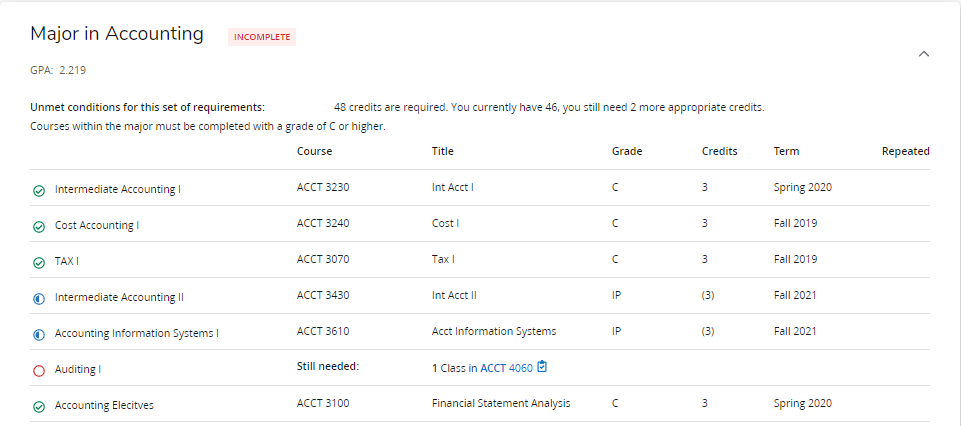
- The Major block contains all of the requirements to complete your major.
- Any unmet requirements are unchecked (red).
- Suggested courses for unfulfilled requirements are found to the right of the “Still Needed” notation.
- If a concentration is declared, the Concentration Requirements block highlights the classes required to earn the concentration. These classes are factored into the major’s degree plan.
Upper Division Requirements
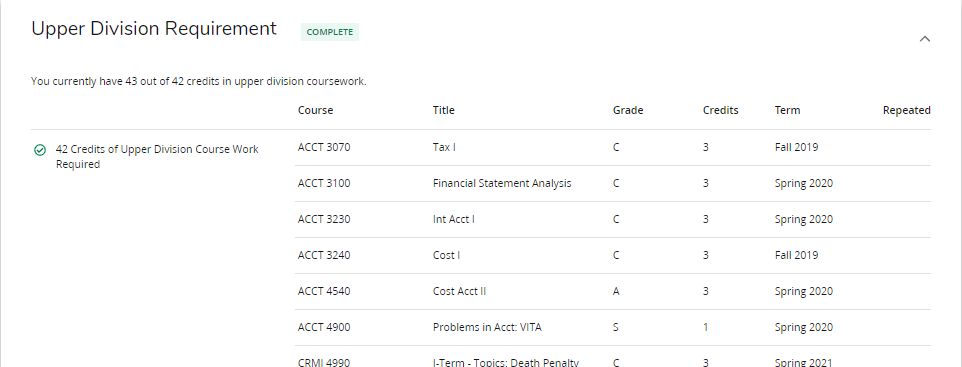
- The Upper Division block shows how many upper division (3000+ level or higher) credits you have earned. You must earn 42 credits to graduate.
USP Requirements
All degrees require a series of University Studies Program requirements to be completed in order for a degree to be earned. These include the following areas of studies as identified in the current catalog:
- First-Year Seminar
- US & Wyoming Constitutions
- Communication 1
- Communication 2
- Communication 3
- Quantitative Reasoning
- Physical and Natural World
- Human Culture
A block will be identified in each student’s Degree Evaluation worksheet for each area of required University Studies. Once completed, the following block will be satisfied:
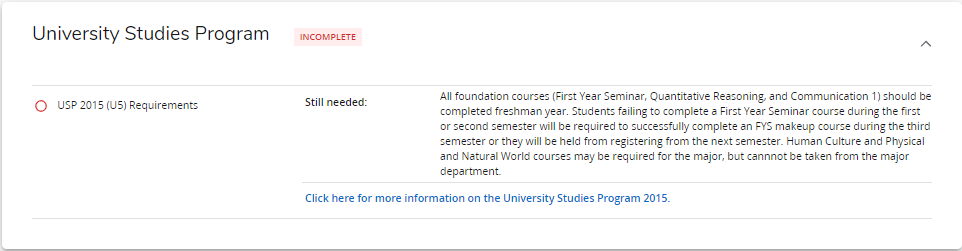
- Please reference https://www.uwyo.edu/unst/index.html for additional information regarding the University Studies Program policy.
-
Additional Requirements
Insufficient/Excluded
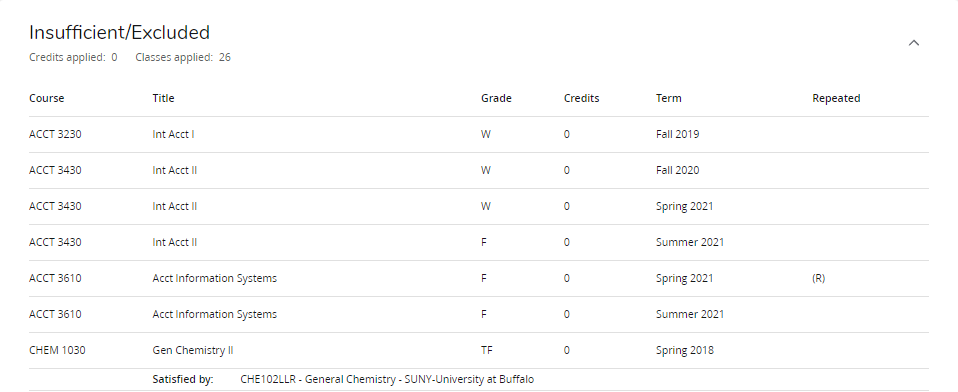
- Courses that were not completed with a passing grade or have been repeated will appear in the Insufficient/Excluded block.
- Classes that the student is registered for but not yet taken are in the In Progress block.
In-Progress Coursework
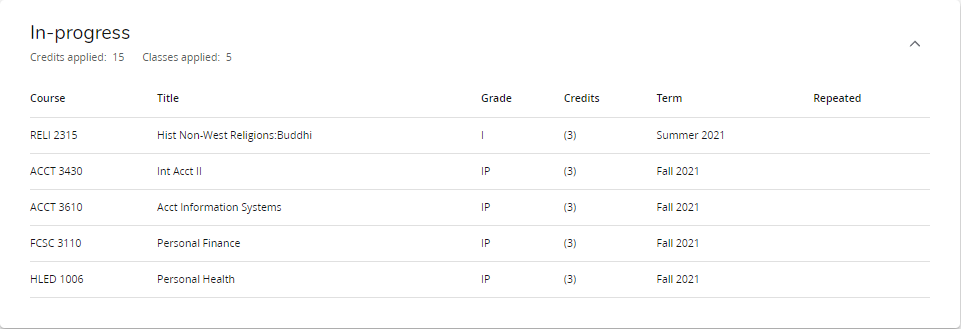
- Courses that have begun but grades have not yet been posted will reflect in this section.
Exceptions
The final block in Degree Works Responsive Dashboard will reflect all substitutions/exceptions made by the college/department for the student’s degree requirements to be fulfilled.
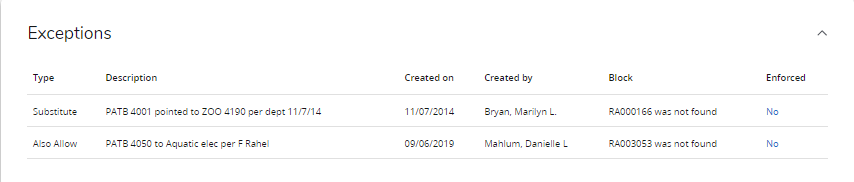
Degree Evaluation ‘What If’ Instructions
The Degree Evaluation also includes a ‘What If’ option just below the first block.
This allows you to see what course requirements you would need to complete your degree
if you were to change or add a major, a minor, or a concentration (if applicable).
All Degree Evaluations will be unique to each student.
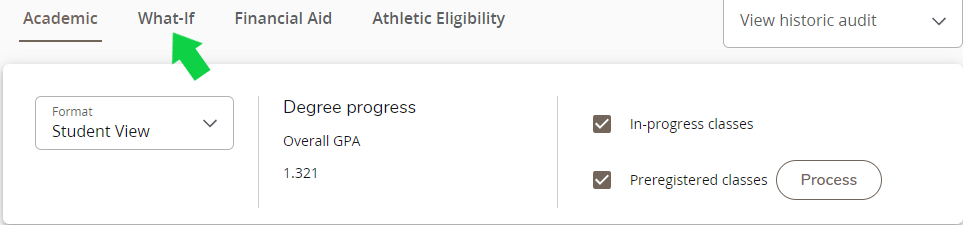
- If you choose the ‘What If’ audit option your information will change to reflect ‘What If’ selections. This does not change your actual degree requirements but is a tool to explore your degree options if you so choose.
- You can add or change majors and minors or sample concentrations. If you decide to formally change your degree you will need to complete the appropriate forms with Office of the Registrar.
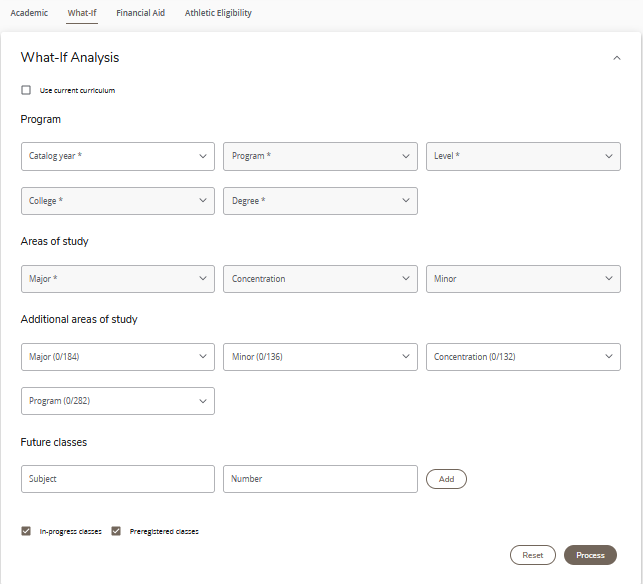
To use the What If tool:
- Use the drop-down menus to enter your “What If” information.
- Selecting “Use current curriculum” allows you to consider how perspective courses fulfill your degree requirements. This tool can be used whether planning on making a change or not.
Degree Evaluation Plans Instruction
Using the “Plans” feature at the top of Degree Works allows you to see a plan of enrollment broken down from semester to semester as made by your academic advisor.

Keep in mind, creating a plan does not ensure enrollment in the courses, nor does it assure the course will be offered in that particular semester.
A list of plans can be created in order to consider multiple enrollment options-this will be found under your Plan List as seen below:
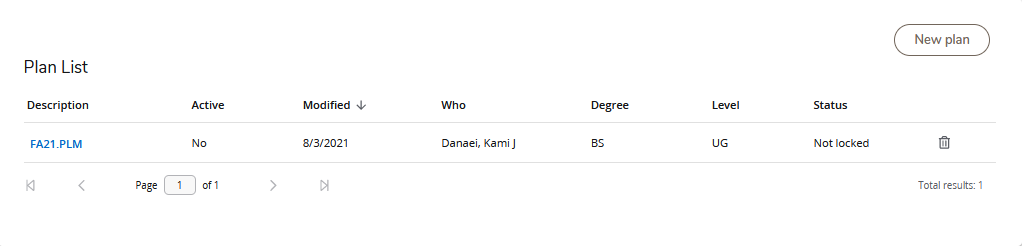
Click on the blue plan description to open and view the plan as seen below:
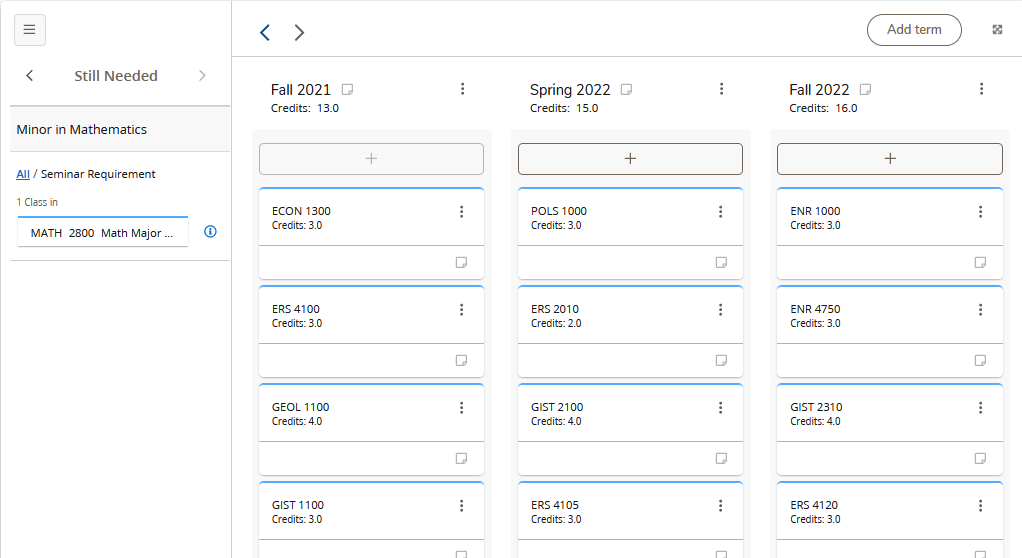
Office of the Registrar
167 Knight Hall
Department 3964
1000 E. University Ave.
Laramie, WY 82071
Phone: (307) 766-5272
Fax: (307) 766-3960
Email: registrar@uwyo.edu
Lane Buchanan, Registrar
Robert Ratterree, Associate Registrar
